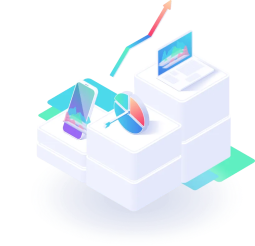Pagina Principal: Difference between revisions
Jump to navigation
Jump to search
No edit summary |
No edit summary |
||
| Line 63: | Line 63: | ||
<div style="display: flex; justify-content: space-between; align-items: center; flex-wrap: wrap; margin-bottom: 20px; text-align: center;"> | <div style="display: flex; justify-content: space-between; align-items: center; flex-wrap: wrap; margin-bottom: 20px; text-align: center;"> | ||
<div style="flex: 1; background-color: #fff; padding: 10px; border-radius: 8px;"> | <div style="flex: 1; background-color: #fff; padding: 10px; border-radius: 8px;"> | ||
[[File: | [[File:CXC.jpg|212x212px]] | ||
</div> | </div> | ||
<div style="flex: 1; text-align: left; padding-left: 20px;"> | <div style="flex: 1; text-align: left; padding-left: 20px;"> | ||
| Line 77: | Line 77: | ||
<div style="display: flex; justify-content: space-between; align-items: center; flex-wrap: wrap; margin-bottom: 20px; text-align: center;"> | <div style="display: flex; justify-content: space-between; align-items: center; flex-wrap: wrap; margin-bottom: 20px; text-align: center;"> | ||
<div style="flex: 1; background-color: #fff; padding: 10px; border-radius: 8px;"> | <div style="flex: 1; background-color: #fff; padding: 10px; border-radius: 8px;"> | ||
[[File:CXP1.jpg|275x275px]] | |||
</div> | </div> | ||
<div style="flex: 1; text-align: left; padding-left: 20px;"> | <div style="flex: 1; text-align: left; padding-left: 20px;"> | ||
| Line 106: | Line 106: | ||
<div style="display: flex; justify-content: space-between; align-items: center; flex-wrap: wrap; margin-bottom: 20px; text-align: center;"> | <div style="display: flex; justify-content: space-between; align-items: center; flex-wrap: wrap; margin-bottom: 20px; text-align: center;"> | ||
<div style="flex: 1; background-color: #fff; padding: 10px; border-radius: 8px;"> | <div style="flex: 1; background-color: #fff; padding: 10px; border-radius: 8px;"> | ||
[[File: | [[File:CON.jpg|377x377px]] | ||
</div> | </div> | ||
<div style="flex: 1; text-align: left; padding-left: 20px;"> | <div style="flex: 1; text-align: left; padding-left: 20px;"> | ||
Revision as of 15:18, 29 January 2024
Bienvenido a la wiki de ERPPyme
Oceanic ERPPyme esta dirigido a medianas y grandes empresas. Gestiona de modo sencillo seguro y efectivo la información contable, comercial, administrativa y de recursos humanos en tu negocio, con nuestro software ERPPyme.
Aquí encontraras todos los manuales de ayuda para el uso de cada uno de los módulos.
En el menú que se encuentra al lado izquierdo puedes navegar en las paginas de cada uno de los módulos donde encontraras las ayudas correspondientes.
En esta pagina podrás acceder a las ayudas mas notables de cada modulo. al dar clic sobre el nombre de cada modulo lo llevara a la pagina donde estan todas las ayudas.